Say Goodbye to Digital Hostage Situations: Why Owning Your Business Data is Non-Negotiable
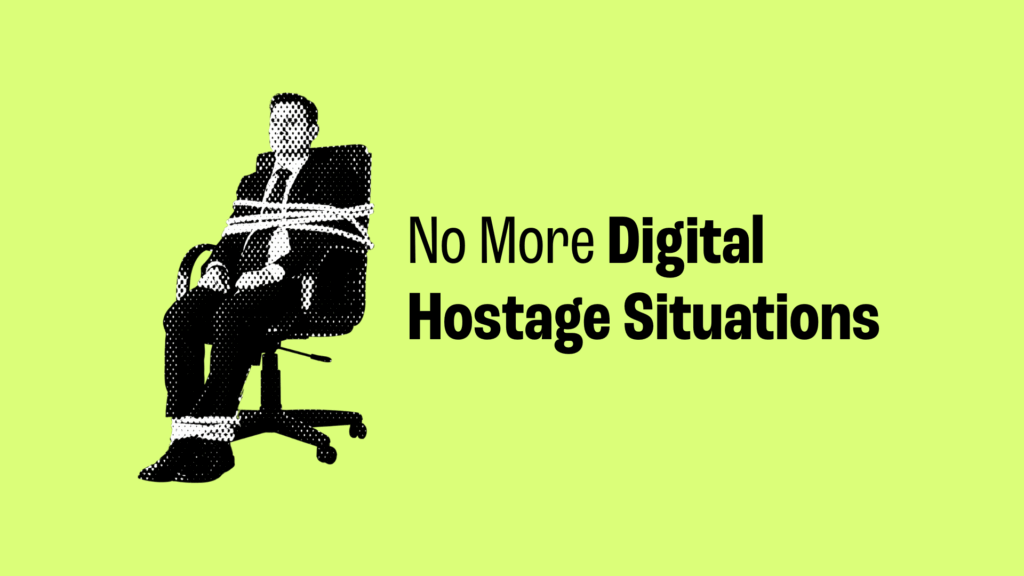
TLDR: Digital Asset Ownership Article
The article explains why businesses must maintain full ownership of their digital assets rather than letting third parties control them. Key points include:
- Your digital assets represent your online business identity and contain valuable data essential for growth
- “Digital hostage situations” occur when agencies, developers, or service providers control your critical online accounts
- Essential assets to own include Google ecosystem accounts, website domains and hosting, social media profiles, email marketing/CRM systems, and creative files
- Common ownership issues include agencies controlling ad accounts, developers holding domain registrations, and freelancers with exclusive access to key platforms
- A comprehensive checklist helps businesses audit their digital asset ownership across all major categories
- The article provides practical steps to reclaim control of any assets currently held by service providers
- Long-term success depends on establishing clear ownership policies and choosing partners who empower rather than restrict your business
The Digital Asset Dilemma: Who Really Owns Your Business Online?
Let’s face it – in 2025, your business’s digital presence isn’t just important; it’s absolutely essential. But here’s a question that keeps us up at night (well, that and our excessive coffee consumption): Do you actually OWN your digital assets, or are you just renting them from various platforms, agencies, and third-party providers?
If you’re scratching your head right now, we need to talk.
At Pixite, we’ve seen far too many businesses get caught in what we like to call “digital hostage situations.” Picture this: your marketing agency holds the keys to your Google Ads account, your web developer controls your domain name, and that “SEO guru” you hired three years ago still has exclusive access to your Google Business Profile. Not ideal, right?
Why Owning Your Digital Assets Matters (More Than You Think)
The Freedom Factor
Imagine wanting to switch service providers only to discover you can’t take your website, data, or digital marketing accounts with you. Talk about a nightmare situation! Having full ownership of your digital assets gives you the freedom to make business decisions without being handcuffed to any single provider.
The Security Safeguard
When someone else controls your digital assets, you’re exposed to serious risks. What happens if that freelance web developer goes AWOL? Or if your marketing agency closes shop overnight? Without proper ownership and access, you could lose years of valuable data, online presence, and marketing momentum.
The Growth Gateway
Your digital assets contain invaluable data – customer insights, marketing performance metrics, and website analytics that inform your growth strategy. When you own and control this information, you can make data-driven decisions that propel your business forward instead of playing a guessing game.

Digital Assets You Absolutely Must Own (No Exceptions!)
Google Ecosystem: Your Business’s Digital Backbone
Your Google Business Profile isn’t just a nice-to-have – it’s often the first impression potential customers get of your business. Yet we’ve lost count of how many businesses don’t have admin access to their own profiles!
The same goes for Google Ads, Analytics, Search Console, and Tag Manager. These tools aren’t just marketing nice-to-haves; they’re the command centre for your online visibility. If you’re spending money on digital advertising without owning your Google Ads account, you might as well be throwing cash into a digital shredder.
Website & Hosting: Your Digital Storefront
Your domain name is like your business’s online address – letting someone else own it is equivalent to letting your landlord hold the only key to your shop. Add your website CMS, hosting account, and SSL certificates to the list of non-negotiables that should be in YOUR name and under YOUR control.
Website backups deserve special mention here – we’ve seen businesses lose entire websites because their developer was the only one with access to backups. Don’t be that business. Please.
Social Media: Your Community Hubs
Those hard-earned followers and engagement metrics? They represent real relationships with potential customers. Ensure your business owns its Facebook Business Manager, Meta Ad Account, and admin access to all social profiles – Instagram, LinkedIn, TikTok, Pinterest, YouTube, and Twitter/X.
We’ve witnessed too many businesses lose access to their social media accounts during agency transitions. Trust us, rebuilding from scratch is about as fun as explaining to your boss why their website has suddenly disappeared.
Email Marketing & CRM: Your Relationship Gold
Your customer database and email lists are arguably your most valuable digital assets. They represent direct lines of communication with people who’ve shown interest in your business. Having admin access to platforms like Mailchimp, Klaviyo, ActiveCampaign, or HubSpot isn’t just good practice – it’s business survival 101.
Creative Assets: Your Visual Identity
Those logo files, brand guidelines, and professional photos you paid for? Make sure they’re stored in cloud storage that YOUR business controls. We’ve seen businesses forced to rebrand because they couldn’t access their original design files after parting ways with an agency.
The Pixite Digital Asset Ownership Checklist
To help you avoid digital asset drama, we’ve created this handy checklist of what your business should have full ownership of and access to:
Google Ecosystem
- Google Business Profile
Access and manage it via your own Business Manager (not someone else’s personal Google account). - Google Ads
Your Google Ads account should be created under your business email. You should have ownership—not just be added to an agency’s MCC (My Client Centre). - Google Search Console
You need Verified Owner access via your own business domain—not just delegated access. - Google Analytics (GA4)
Ensure your GA4 property is linked to your business Gmail or Google Workspace account, and that you have Admin-level access. - Google Tag Manager (if used)
Confirm that your business has full Admin rights to both the container and the account. - Google Workspace Admin
This gives you control over your organisation’s email hosting and access to all Google apps. You should have Super Admin privileges. - Google Marketing Platform (if applicable)
If using tools like Campaign Manager 360, Display & Video 360, or Search Ads 360, ensure accounts are set up under your business domain with your own admin access.
Website & Hosting
- Domain Name
(e.g., GoDaddy, Namecheap) – Your business must own and have direct access to the domain registrar account. - Website CMS
(e.g., WordPress, Shopify) – Ensure you have full admin access, not just editor or collaborator access. - Web Hosting Account
(cPanel, Cloudflare, or other DNS control panel) – You should control hosting and DNS settings, not just rely on a third party. - SSL Certificate (if applicable)
(Often managed via cPanel or your hosting provider) – Make sure the SSL is active, set to auto-renew if possible, and that your business retains ownership. Most hosting services now include free SSL-certificates. - Website Backups
You should know where your site backups are stored (e.g., hosting provider, third-party service) and have access in case of emergencies.
Social Media
- Meta Business Manager (Formerly Facebook Business Manager)
The business should own the Business Manager account (not the agency), with admin access granted to internal stakeholders. - Meta Ad Account
Should be created under your business’s Business Manager—not a shared, personal or agency-owned account. - Instagram Account
Must be linked to your Business Manager and set up using a business email address (not a personal account). - LinkedIn Business Manager
Ensure admin access is granted to team members via their business email accounts. - TikTok Business Account
Your business should own and manage the account directly, not through a creator or agency login. - Pinterest Business Account
Claim and convert to a business account, ensuring access is linked to your business email and not just a personal Pinterest profile. - YouTube Channel
Should be linked to a brand account managed through your business’s Google account—not an individual’s personal Gmail. - Twitter/X Account
The account should be owned and managed by the business, with login credentials documented and stored securely.
Email Marketing/CRM
- Email Marketing Platform
(e.g., Mailchimp, Klaviyo, ActiveCampaign) – Your business must have admin access and retain full ownership of the account. - Customer Lists / Email Lists
Ensure your lists are regularly cleaned (e.g., removing inactive contacts) and backed up securely in a format your business can access at any time. - CRM
(e.g., HubSpot, Zoho, Pipedrive, HighLevel) – Your business should have full admin access to manage users, pipelines, automations, and integrations.
If using HighLevel, request that a snapshot of your setup (pipelines, automations, forms, etc.) is created and stored securely for backup or migration purposes.
Creative Assets
- Logo Files
Ensure you have your logo in multiple formats: .ai, .eps, .svg (for scalable use), and .png, .jpg (for web and social use). - Brand Guidelines
Keep a clear and accessible document outlining your colour palette, fonts, voice/tone, logo usage rules, and other visual or verbal brand standards. - Photos & Videos
All media assets should be either owned by your business or properly licensed, and stored in business-owned cloud storage (e.g., Google Drive, Dropbox, OneDrive). - Design Files
Whether using Canva, Figma, or Adobe tools, ensure the business has owner/admin access to design files, not just shared access from an agency or freelancer.
Third-Party Tools
- Project Management Tools
(e.g., Trello, Asana, Monday, Productive) – Accounts should be created and owned by the business, with internal team members assigned as admins. Avoid tools being tied solely to an agency or external partner. - Scheduling Tools
(e.g., Calendly, Acuity) – Ensure accounts are tied to your business domain email and not personal accounts, so they can be managed centrally and transferred if needed. - SEO Tools
(e.g., SEMrush, Ahrefs, Moz) – If these tools are in use, the business should control the main login and subscription. Avoid relying solely on agency-managed accounts.
Legal & Compliance
- Privacy Policy & Terms of Use Tools
(e.g., Iubenda, TermsFeed, Privacy Policy Generator) – Documents should be hosted on your business domain and managed through accounts owned by the business, with regular review processes to ensure compliance with current regulations. - Cookie Consent Tools
(e.g., Cookiebot, OneTrust, CookieYes) – Account ownership should remain with the business rather than external agencies, ensuring direct control over consent management and compliance settings. - Digital Asset Licensing Management
(e.g., Adobe Stock, Shutterstock, Premium Beat) – Maintain centralised records of all font, image, and music licences with the business as the primary account holder, ensuring proper documentation of usage rights and renewal dates.
How to Reclaim Your Digital Assets (Without the Drama)
If you’re reading this and realising your business doesn’t have ownership of all these crucial assets, don’t panic. Here’s how to start reclaiming control:
- Audit your digital assets Make a list of all your online accounts, tools, and platforms, noting who currently has access and ownership.
- Have the awkward conversations Reach out to current or former service providers and politely request admin access or ownership transfer. Remember, you paid for these assets – they’re yours!
- Update account recovery information For each account you do have access to, ensure the recovery email and phone number belong to your business, not an employee or external provider.
- Document everything Create a secure digital asset register with all logins, access credentials, and renewal dates (password manager tools are brilliant for this).
- Set a new standard Establish a clear policy that all new digital assets must be registered in the business’s name with appropriate access for service providers.
Let’s Grow Together (With Your Data Firmly in Your Hands)
At Pixite, we believe in empowering our clients, not holding them hostage. That’s why we always ensure businesses maintain ownership of their digital assets from day one. Our approach is built on transparency, expertise, and your long-term success – not creating dependency.
Because let’s be honest – any digital marketing agency that tries to control your digital assets isn’t your ally; they’re just afraid you’ll realise you can do better.
Ready to take control of your digital assets and set your business up for sustainable online growth? Let’s chat about how Pixite can help you audit, reclaim, and optimise your digital presence – with you firmly in the driver’s seat.
After all, it’s YOUR business data. Isn’t it time you owned it?
Download our digital asset checklist.
Info
Posted: May 18, 2025
Reading Time:9 minutes
Author
Table Of Contents