The Magic of Micro-Interactions: Why They Matter

Imagine this: You’re filling out a form on a website, and as you hover over the submit button, it changes colour ever so slightly. When you click it, a subtle ripple effect confirms that your action registered. It’s a small touch, but it leaves an impression, making the experience feel smoother and more satisfying. That’s the power of micro-interactions.
Micro-interactions are the tiny, often unnoticed animations or visual responses that provide feedback, help guide users, and add a touch of delight to digital experiences. Think of a “like” button that bursts into colour when clicked or a loading spinner that tells you something is happening behind the scenes. While they may seem insignificant, micro-interactions play a crucial role in making interfaces feel intuitive, engaging, and even a bit fun.
Why Are Micro-Interactions Important?
Micro-interactions might be small, but their impact is huge. Here’s why:
- Feedback They provide instant visual feedback, ensuring the user knows their action has been registered. Think of toggling a switch or receiving a checkmark when completing a task.
- Guidance Micro-interactions guide users through an interface, helping them understand what actions are available or what’s happening behind the scenes. For example, a pulsing button might indicate the next step, subtly urging the user forward.
- Engagement A little bit of animation can go a long way in making a user interface more engaging and human. It creates a more pleasant experience that feels responsive and alive.
- Brand Personality Micro-interactions are a great way to infuse some personality into your brand. Whether it’s a playful bounce or a smooth slide, these small moments can reflect your brand’s tone.
Design Principles for Effective Micro-Interactions
Creating effective micro-interactions is both an art and a science. Here are the key principles that can help you design impactful animations that enhance the user experience rather than distract from it:
- Keep It Simple Micro-interactions are meant to be subtle. They should enhance the user experience, not overwhelm it. Think of them as seasoning – just enough to make things interesting, but not so much that it overpowers the dish.
- Timing is Everything Timing plays a crucial role in making micro-interactions feel natural. A fast animation might feel abrupt, while one that’s too slow can be frustrating. The sweet spot often lies between 200ms and 500ms for most UI animations. Enough to be noticeable but not so long that it holds up the user.
- Stay Consistent Micro-interactions should be consistent with the rest of your site’s design language. The style, colour, and movement should align with your overall branding to create a cohesive experience.
- Purposeful Feedback Every micro-interaction should serve a purpose. Whether it’s acknowledging an action, providing guidance, or offering feedback, make sure it’s there for a reason. Avoid adding animations just because they “look cool.”
- Don’t Forget Accessibility Ensure that your micro-interactions enhance the experience for all users, including those with disabilities. This means not relying solely on visual cues (like colour changes) and ensuring keyboard navigability and screen reader compatibility.
Tools and Libraries for Web Animations
Now that we’ve covered why and how to create effective micro-interactions, let’s talk about the tools that can help you bring them to life.
- CSS Animations For simple animations like fades, slides, or hover effects, CSS is often more than enough. It’s lightweight, widely supported, and easy to implement. Tools like keyframes and transitions make CSS a go-to for basic micro-interactions.
- GSAP (GreenSock Animation Platform) When you need something more powerful and flexible, GSAP is a standout choice. It offers fine-grained control over animations, smooth performance, and works seamlessly across browsers. GSAP is ideal for complex animations that require precise control and timing.
- Framer Motion Built on React, Framer Motion is a fantastic library for building declarative animations. It simplifies creating complex animations and provides an easy way to manage gesture-driven interactions, which makes it perfect for adding dynamic micro-interactions to modern web applications.
- Lottie If you want to integrate more intricate animations (like vector animations created in After Effects), Lottie is a great choice. It’s a powerful library that renders animations natively in web apps and can be used for more polished, intricate micro-interactions.
- Spline Our newest mate in the toolbox! Spline lets you create and integrate stunning 3D experiences right into your website. It’s perfect for those scroll-stopping moments when you want to showcase something truly special. Whether it’s product demonstrations, interactive brand elements, or immersive storytelling, Spline helps us create those “wow” moments that set your site apart.
Performance Considerations: Keep It Smooth and Snappy
Animations are great until they start slowing down your website. Here are a few performance tips to ensure your animations don’t negatively impact user experience:
- Limit DOM Reflows Large, complex animations that cause constant reflows can lead to performance bottlenecks. Stick to animating properties that don’t trigger layout recalculations, like opacity and transform, rather than width or height.
- Use Hardware Acceleration Take advantage of hardware acceleration by using CSS properties like translate3d() to offload animation rendering to the GPU. This can significantly improve performance, especially on mobile devices.
- Optimise with Will-Change The will-change property in CSS is a handy way to tell the browser which elements are going to change, allowing it to optimize performance in advance. Use this wisely, as overusing it can have the opposite effect.
- Throttle and Debounce Events When building interactive animations based on user actions, be mindful of performance. Throttling and debouncing event listeners can help reduce the number of times an animation is triggered, leading to a smoother experience.
- Test on Real Devices Don’t just rely on desktop previews. Make sure to test your animations on real devices, especially mobile phones, to ensure they perform smoothly across different screen sizes and hardware configurations.
Crafting Experiences, One Micro-Interaction at a Time
Micro-interactions may be small, but they pack a punch when it comes to creating memorable and engaging user experiences. By thoughtfully designing and implementing animations, you can transform a static website into a dynamic experience that delights users and reinforces your brand.
Whether you’re working with simple CSS animations or harnessing the power of tools like GSAP or Framer Motion, the key is to be purposeful with your design. Keep performance in mind, stay consistent with your brand, and always focus on enhancing the user’s journey.
Ready to level up your website with micro-interactions? Contact us today, and let’s start building a more engaging, interactive experience for your users!
Info
Posted: August 16, 2024
Reading Time:5 minutes
Author
Table Of Contents